Ergonomic is a term to describe items that are designed for the efficiency and comfort of the user. Having ergonomic items in our own workstations can help build healthier habits when working from home. Being comfortable when we work will not only prevent us from feeling body pain but also more productive and focused on the job that we need to do.

Ever since the pandemic started last 2020, a lot of us got to enjoy working from home here in the Philippines. As convenient as working from home sounds, you would quickly realize that your work laptop alone just won’t cut it. Especially if you’re working for at least 8 hours a day, you’d notice certain parts of your body aching like your back, wrists, and neck. Our bodies were not built to be stationary, sitting on chairs in front of our laptops for hours a day.
Ergonomic Workstation Must-Haves for Your Work From Home Set Up
As a Tiktok junkie and also a self-proclaimed online shopping addict, I have a ton of amazing ergonomic finds from Shopee that would help make your workstation more comfortable and conducive for work. Let’s say I’ve immediately checked out most of the items on this list, but I have no regrets. Ergonomic is one of the features that I look for in a product for my workspace. What’s the point of buying accessories if prolonged use is uncomfortable, right? Let me share these life-changing items with you now.
@christianforemost Medyo napa-OA po sa online shopping forda work from home set up. Party party since di naman na lumalabas ng bahay. 😅😅 LINK IN BIO guys if you wanna check these items out
♬ Cute – Aurel Surya Lie
I’ve included some links to the items you can check out from Shopee to make your life easier. You’re welcome!
Vertical Mouse

Carpal tunnel is a condition you can develop from using a regular mouse for a long period of time. Laying your hand on top of a mouse for long periods of time can lead to compression on the median nerve. Because of the pressure in the median nerve, you may experience symptoms like numbness, tingling, or weakness in the hand or arm according to the Mayo Clinic.
With a vertical mouse, you position your hand upright which doesn’t put any pressure on the median nerve. Using a vertical mouse takes a bit of time to get used to, but the long-term effects are incredible. No more wrist pain even with the same hours worked in a week!
Laptop Stand

The purpose of a laptop stand is for you to avoid looking down at your computer. This relieves the pressure from your neck. The stand elevates your laptop so that you can see the screen at eye level.
Ergonomic Chair

An ergonomic chair is mobile and allows for movement when sitting. I recommend getting an ergonomic chair with armrests, a good back incline, and even a neck rest.
Monitor Risers

This is an alternative to a laptop stand but serves the same purpose. It’s a wooden platform where you can rest your laptop or monitor. We’re just elevating the screen so that we can keep it at eye level and prevent us from looking down. With a monitor riser though, it blends better with you table. There are even compartments where you can put other stuff.
External Monitor

These days, one screen just won’t cut it anymore. With the number of tabs we have opened and the numerous tasks we’re doing all at the same time, we need at least two monitors! With two monitors, you would save a lot of time and energy switching through several windows. Instead, you just have to literally dart your eyes from one screen to the next.
Portable Second Monitor

I need a second monitor even if I’m working remotely at a coffee shop or at a hotel away from home. This portable monitor is perfect because it is so light and easy to just take with you wherever you want to go.
Condenser Microphone

For podcasters, agents, or those who are frequently in online calls or meetings, this is perfect for you! No need to wear a headset or hold your earphone’s microphone in front of your mic while speaking. With a condenser microphone not only can you talk freely at your desk, but you voice also comes out very clear and pleasantly to your listeners!
Mic Arm Stand – Mic Suspension Boom Scissor Arm Stand

If you’re someone like me who uses a condenser microphone not only for his podcast but also for his virtual meetings, a mic arm stand is just an added convenience. It reduces the hassle and discomfort of having to hold the mic or trying to put your mouth closer to where the mic is placed when you’re talking. With a scissor arm stand, you can position the mic right in front of your mouth when you need to speak hands-free. And when you’re not using it, you can just set it to the side.
Copy-Paste/ Custom Keys Keyboard

For a developer like me who uses copy-paste about a hundred times a day, this copy-paste keyboard is just a life changer. My pinky finger had never been so happy ever since I bought this thing. Insight of pressing 4 keys every time I want to copy and paste strings of code, I just have to tap one key and then the next. Boom, I’m done developing the page! I could copy-paste data from one file to another and I could do it as much as I want and not feel any unnecessary pressure in my pinky anymore.
Ergonomic Mechanical Keyboards

The standard keyboard also causes carpal tunnel and discomfort for both hands this time. If we want to be more ergonomic, the keys of the board should be positioned in a v-shaped. This is to give more space between the hands and allow freedom of movement with our fingers while lessening the strain on our wrists.
Adjustable Standing Desk

Sitting all day is bad for us. With an electric adjustable standing desk, you can choose to stand during the times in your day when your butt is aching. It’s so much fun to work standing. It feels kind of weird at first, but you get used to it. It also feels like you’re burning calories when you’re standing instead of sitting. Once you’re good to sit down again, you can just lower the table.
Adjustable Desk Workstation Riser

For people who already have desks but still want to have the standing desk experience, you can buy an adjustable desk workstation riser. You don’t have to completely throw out your existing desk or suffer through your back and butt pain just because you have to sit to work. Even without electricity, you can pull up your workstation higher if you want to stand up while working.
Desk Treadmill

If you want to squeeze in a workout while you’re working, an under-desk treadmill is something you could consider. I haven’t tried this myself, but I’ve heard rave reviews from, those who actually bought these on TikTok. Why not challenge yourself and try jogging while having a virtual meeting? At least you wouldn’t get bored or fall asleep for sure!
Posture Corrector Seat

This product is a seat that helps you maintain good posture when you’re working. I am so guilty of slouching and having the worst posture in the world. Hopefully, this item will help me correct my posture even when I’m sitting on my butt for the majority of the day.
Honeycomb Seat Cushion

This cushion has honeycomb technology that evenly distributes the weight of you of your body. Using this would reduce the soreness on your buttocks from sitting on your chair all day.
Kneeling Chair

I think that this is probably the weirdest item on this list. If you don’t want to sit on your but, you can kneel instead. With this chair, the pressure is put on your legs instead. I don’t own this product, but from the TikTok video that I watch, they don’t seem to experience any discomfort or pain even from prolonged use. Definitely worth a try!
Pull-Out Keyboard Tray

This is an alternative if you’re not in favor of monitor rises and laptop stands. If you want to rest your screen on your table, while still maintaining eye level, you can try lowering yourself more. You can do this why using a keyboard tray. I wouldn’t recommend this though for people on the taller end of the spectrum.
Large Gaming Mouse Pad

Mousepads these days are no longer just small square pieces for your mouse to move around on. Now, mousepads that cover your entire table are in. These allow more freedom of movement for your mouse. You also get to choose so many cool prints and designs!
Monitor Mount

A monitor mount is ideal especially if you are very specific about where you want your monitor to be placed. It is also adjustable so depending on your mood or need, you can position the monitor however you like: at any height, angle, or orientation!
Monitor Pivot Arms
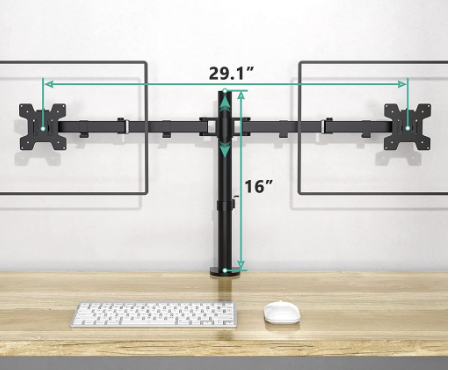
With monitor arms, you have the freedom to position your multiple screens wherever you like depending on the activity that you want to do! I think this is especially handy for those graphics designers or those working on motion pictures and heavy video editing.
Phone Stand

If you need your phone while working, you probably need a phone stand to keep it at eye level as well. Maybe you’re watching a series while doing your mindless job, this is perfect for you. You can still see your show on your peripheral while doing your work.
Not Ergonomic Workstation Items, but Still Nice-to-Haves
Desk Lamp

It’s always better to work with a lamp on. Even when our screens are already illuminated, having light for our entire work set up helps us keep our focus to be able to absorb our heavy workload.
Hanging Desk Lamp

This lamp is chordless and rechargeable. You can also detach it and use it outside of your workspace for other purposes.
LED Light Strips

If you want to set the mood or even party while you’re working, these LED light strips are a fun little addition to your room. Not only does it have multiple colors, but you can also adjust the settings to fit the vibes you’re into.
Blue Screen Glasses

Even if you have perfect vision, you should consider wearing glasses. Blue Screen glasses serve as a layer of protection from the damage blue light causes to our eyes. Especially if you’re working for long hours in the day, you should definitely consider getting this. Once you’re wearing glasses like these, you’ll notice how your eyes don’t get fatigued as soon anymore.
Chord Organizers

We all want our desks to be clean and organized. There’s nothing trickier than tangled-up chords from our many devices. With our chord organizer, you can keep your chords untangled and out of the way. You can even wrap them in way that they’re out of view from your desk!
USB Hub

Our laptops never had enough USB slots. Having USB hub will centralize your chords for a desk look for your desk.
Multi-port USB-C Adapter

I truly recommend a multi-port adapter for those like me who use a lot of accessories or devices along with their laptop. It is kind of needed especially for new laptops there days with little to no USB slots!
Mini Desk Vacuum

It’s always seems to be dusty these days. With a mini desk vacuum, you could easily clean your desk and all of your valuable devices.
Water-Absorbing Coasters

We don’t want to leave a ring of water on our wooden desks from our iced coffee after long hours of work. These coasters not only keep your desk from being stained but also absorb the water. What sorcery could this be?
Finger Chopsticks for Snacks

If you want to eat chips or finger food while you’re working, I highly consider buying these finger chopsticks. They leave your fingers free of crumbs so you could continue using your keyboard and mouse without leaving them dirty anymore. It use to be a struggle having cheesy fingers and having to clean my devices just because I was eating while working. No more mess!
So what can you say about our list? If I had all of the money in the world, I’ll definitely buy all of these things. Most of the items I listed here, I actually already use. All of these are definitely life changers because they correct the unhealthy habits we develop just because we work for long hours every day. I hope that any of these products are able to help you if ever you are feeling any pain or discomfort in your current work step up right now.
Take it easy and there’s nothing more fun than doing some online shopping and having deliveries arrive at your door. So go ahead and proceed to check out. You deserve it!
Want more blogs like this?
Subscribe to the blog to get early updates on latest posts!
Share this blog and tag your friends!

Thanks for your recommendations, Christian! This reminds me that I need a new ergonomic chair and a stand for my laptop. Ginagawang heater kasi ng aking pusa, hihihi.
Maybe an additional monitor is a plus for me!
I’ve heard great things about standing desks. I feel like its so good for your health!
I got to say, first time to know about the vertical mouse which is interesting. I have a couple of things on this list but would love to get the rest.
I enjoyed reading through your list – lots of interesting items! I had no idea there were copy and paste keys you could get!
I love the choices here. I think a large mouse pad is what I need for now.
These are all great products for people (like myself) who work so much from their computers most of the day.
Wow…these are many but all equally important to have, to be honest. It’s good I have some of them already!
I really like the adjustable standing desk, I’ll have to get one for my office! Thanks for this comprehensive list.
The ‘copy – paste’ button is just the item I need – had never heard of these. Thanks for the list!
I need to give a vertical mouse a try. I actually have started to develop carpal tunnel because of all the computer work I do.
There are some fantastic workstation products here! That vertical mouse looks neat.
Love this list! Will need a few things on here for sure.